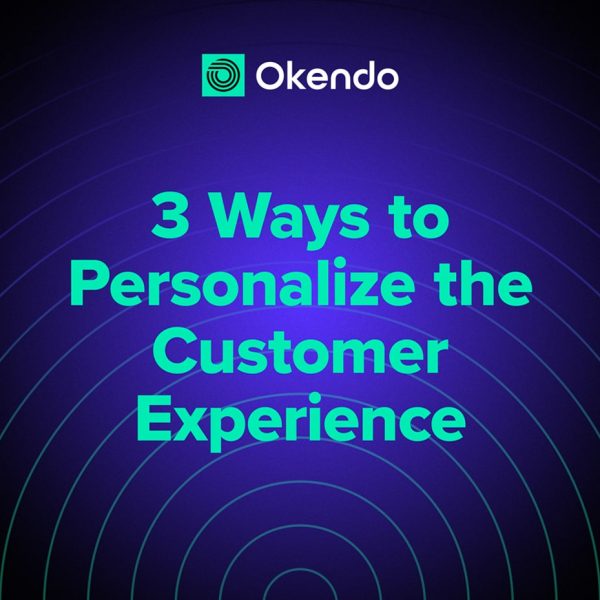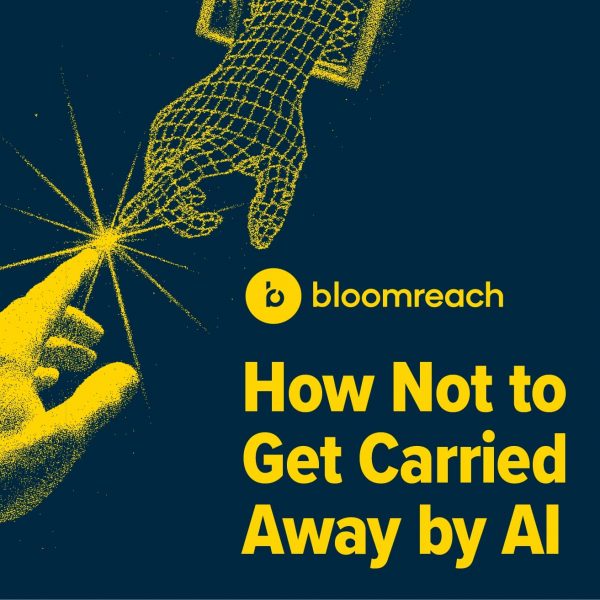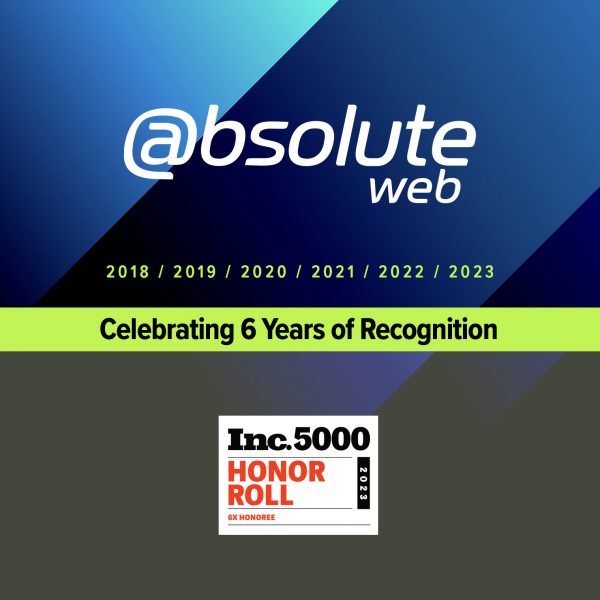Is Your Website ADA Compliant?
The ADA strives to provide equal opportunity to the millions of United States residents that have some type of disability. Title III of the ADA mandates that all “places of public accommodation” are legally required to remove any “access barriers” that would hinder a disabled person’s access to a business’s goods or services. Since the act was signed in 1990, it has helped make public places more accessible for the disabled. Accommodations like elevators, ramps, and handicapped parking spots are available because of the ADA. When it was initially enacted, “access barriers” meant literal barriers like stairs. But the importance of the Internet in our every day lives is increasing and a better online experience for all types of people has become a priority. That’s why in 2010, the US Department of Justice issued an Advanced Notice of Proposed Rulemaking stating they were going to amend the language in Title III of the ADA to ensure it would also apply to website accessibility.
What is ADA Compliance?
ADA stands for The Americans with Disabilities Act. It’s a comprehensive civil rights law that was put in place to protect individuals with disabilities from discrimination. In January 2018, new federal regulations went into effect. All federal institutions’ websites needed to meet AA compliance on all items in WCAG 2.0 by that time.
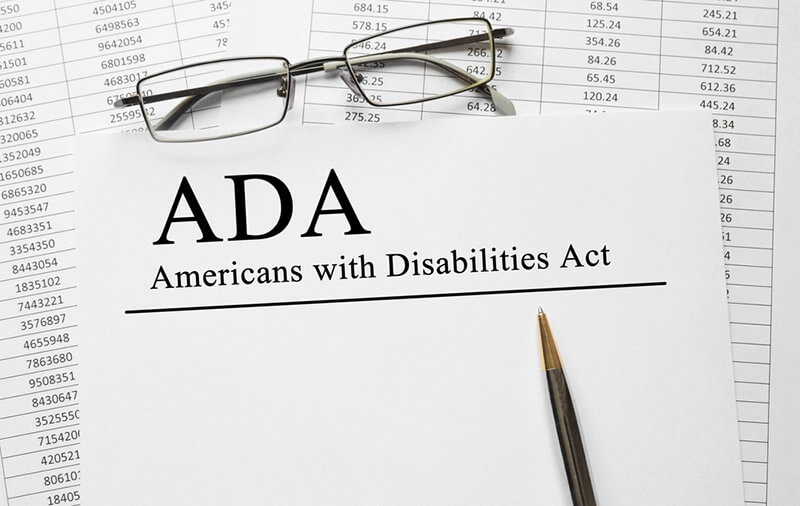
Who Needs to be Compliant?
The ADA requires businesses and corporations to provide all their clients with access to the same services, including websites, apps, and electronic media. Aiming for level AAA compliance is ideal but being AA compliant is acceptable for most small businesses. Schools, hospitals, and publicly funded institutions must maintain AAA compliance to fully protect themselves for litigation and to protect their reputation. From a business point of view, it’s beneficial for a company to be accessible to all potential clients and consumers. Alienating people with disabilities will only cause a business to lose potential clients.
How to Become ADA Compliant
There isn’t one legal definition of ADA compliance because the requirements are still being created through various court cases. The ADA only provides direction on some of the most common issues, but not all of them. The guidelines aren’t official and will probably change in the future. As of right now, most companies are using the guidelines provided by WCAG 2.0 to be either A or AA compliant. Most businesses already meet most of the criteria and others will only need a web developer to bring their websites up to par. On the other hand, there are some things that are much more difficult to fix depending on the situation.

Level A Compliance
- Level A Compliance includes basic guidelines that enhance website accessibility:
- Media players should contain a link to site where the software can be downloaded.
- “Skip navigation” functionality should allow users to access content easily.
- Users should be notified of any invalid information they enter.
- Photos should include alternative text readable by screen reader software.
- Video content should have text captions.
- Video/audio content should have text transcripts or descriptions.
- Look of website should not rely only on color.
- Page titles should thoroughly describe the page content.
- Links should be clearly named.
- Automatically played audio can be stopped immediately.
- Use “strong” and “em” tags instead of “b” and “i” tags.
- No empty links or heading tags.
- Headings should appear in a logical order.
- Users should be notified of any time limits.
- All pages must have a language code in header.
- Forms contain labels and legends that are readable by screen reader software.
- Content that automatically scrolls, flashes, or blinks can be disabled.
- Website should be free of strobe effects or rapidly flashing colors or animations.
- Interactive elements shouldn’t affect readability or layout of webpage.
- Website can be navigated using the keyboard.
- Keyboard focus shouldn’t lock on to any specific page element.
- Website should pass W3C HTML validation without any major errors.
Level AA Compliance
Level AA is more advanced compared to Level A and is the second level required for full ADA compliance:
- Website pages can be accessed multiple ways.
- Contrast ratio between readable and background elements should be at least 4.5:1.
- Live video and audio streaming should have captions.
- Photos do not replace any function that can be achieved through text.
- When resized to 200%, text should maintain form and not affect the page layout.
- Keyboard focus should be clear and visible always.
- Menus and buttons should have consistent order and presentation throughout the site.
- Website should be free of underlined text that does not contain a link.
- Use of repetitious links on the same page should be minimized or eliminated.
- Suggestions should be provided whenever a user faces input errors.
- When asking users for sensitive data, error prevention techniques should be in place.
- Sites using multiple languages should identifiy the languages in code for each page.
How do I Verify That My Website Is ADA Compliant?
There isn’t one program, tool, or app that can determine your compliance or fix your website and it’s not possible for any automated tool to be 100% sure that your website meets all the WCAG Success Criteria. However, there is some software out there that can help. WAVE and Lighthouse are a couple of the good programs to try.

Automated tools can pick up on simple problems, but manual testing is best to make sure you’re meeting the requirements. You’ll need a developer/digital partner to help you stay up to date on your chosen compliance standard. Coming up with an ongoing maintenance plan is the most effective way to keep your website compliant over time.
What is WCAG?
The Web Content Accessibility Guidelines also known as WCAG, are a set of accessibility standards to help guide web content producers in making their work more accessible to all, including users with disabilities. Produced by the World Wide Web Consortium, using the WCAG is the best way to make your website useful to all users. The guidelines are not an all-inclusive list of issues that disabled web users face, but they are internationally recognized and adopted standards. The guidelines explain how to solve several issues that users with disabilities face. WCAG 2.0 is the technical standard featuring guidelines containing testable “success criteria” that can be used to measure the usability of websites. The benefit of a principled approach like P.O.U.R is the emphasis on understanding your users.
The principles of WCAG 2.0 are:
– Perceivable
Helps content producers make sure their media is usable by all.
– Operable
Provides guidelines to ensure the functionality of your website doesn’t create problems for the users.
– Understandable
Designed to ensure that web pages feature logical functionality and language.
– Robust
Entails guidelines to ensure a website’s code follows current web standards.

ADA Compliance Lawsuits
There has been an overflow of class action lawsuits alleging violations of the ADA. Because of the alleged failure to maintain ADA compliant websites that are accessible to the blind, the number of lawsuits has continued to rise. More than 400 website ADA accessibility class actions have been filed. The first of its kind was when Juan Carlos Gil filed a lawsuit against Winn-Dixie. Judge Robert Scola, of the Southern District of Florida decided that Winn-Dixie’s website was inaccessible to visually impaired people who need to use screen reader software. His decision required the company to update its site. Since then, McDonalds, Kmart, Grubhub, Empire Today, and Kylie Cosmetics have all settled cases that alleged their websites and smartphone apps weren’t properly accessible to the blind. The exact terms of the settlements are unknown, but the lawsuits forced the companies to update their online and mobile presence to better accommodate the visually impaired.
Conclusion
The Department of Justice has made it crystal clear that these legal requirements should be taken seriously. Optimizing websites for accessibility and ADA compliance will force companies to create better content that is usable by more people, and ultimately make the Internet better for everyone. Some of the accessibility guidelines require extra technical work, but as a whole the guidelines align with web design best practices. So be sure to make content available for different devices and audiences, make it simple to use, and make sure your website is technically sound.
More Articles
EEE Miami 2024: A Monumental Success
The buzz of EEE Miami 2024 has finally settled, leaving…
Read more
Enterprise Ecommerce: Benefits of Migrating from Salesforce ...
In the fast-evolving landscape of e-commerce, selecting the right platform…
Read more
3 Ways to Personalize the Customer Experience
In today’s ecommerce landscape where competition is fierce, standing out…
Read more
Ecommerce Growth Strategy Over Hype: How Not ...
If you’re in ecommerce, there’s no getting away from the…
Read more
Top Ecommerce Conferences and Marketing Events to ...
In a rapidly evolving industry like ecommerce, staying ahead of…
Read more
Inc. 5000 & Absolute Web: Celebrating 6 ...
It’s with immense pride and gratitude that we announce Absolute…
Read more
The Most Inspiring Ecommerce Event. EEE 2023 ...
On February 23rd, the second edition of Ecommerce Experience Evolution…
Read more
What Shopify’s Checkout Extensibility Update Means for ...
Shopify Plus, an enterprise-level version of the popular Shopify ecommerce…
Read more
Social Feed